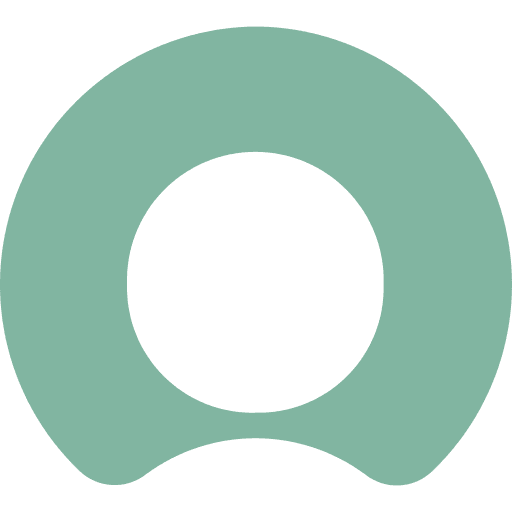CRM and Helpdesk Tools

Zendesk
Available in the Zendesk Marketplace, full ticket and help center integration.
Full integration

Intercom
Automatically exchange support interaction data with Dology
Data Integration

Hubspot
Automatically exchange support interaction data with Dology
Data Integration

Freshdesk
Automatically exchange support interaction data with Dology
Data Integration
CMS and Knowledge Base Tools

Zendesk Guide
Available in the Zendesk Marketplace. Manage and expand help center content.
Full integration

Notion
Retrieve and store articles and content.
Data Integration

Confluence
Retrieve and store articles and content.
Data Integration